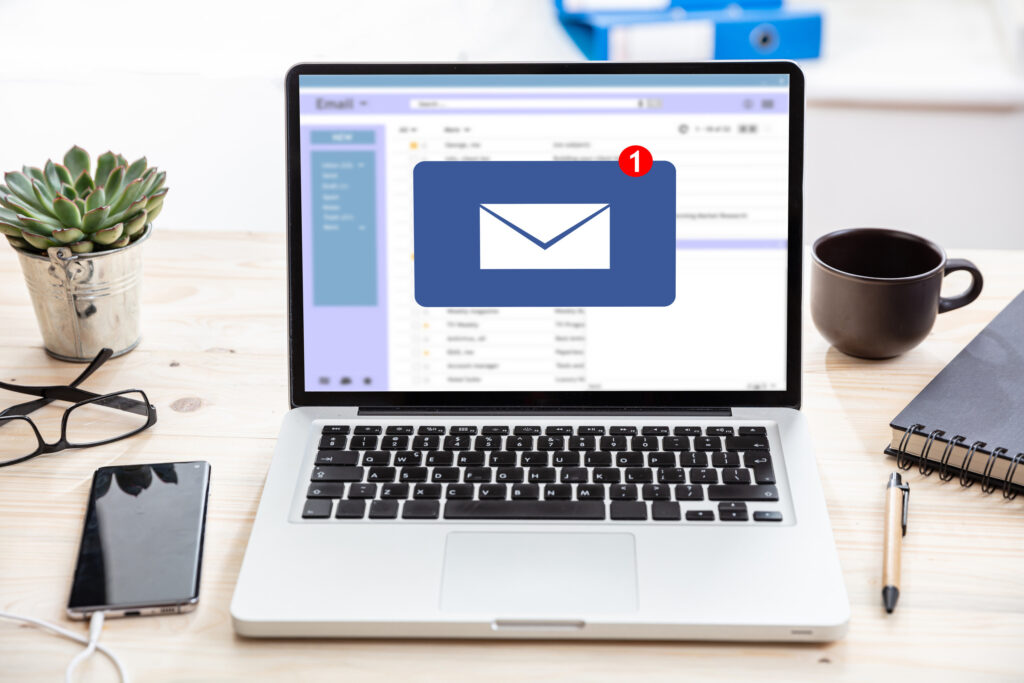A recent Microsoft survey found that the heaviest email users spend 8.8 hours per week managing their inboxes. That’s more than an entire workday lost to emails. Worse yet, 68 percent of the respondents say they don’t have enough time for deep work.
Constant inbox distractions don’t just slow productivity, they disrupt decision-making and strategic thinking. As inboxes balloon to hundreds or even thousands of unread messages, managing email becomes increasingly challenging. This is where the “Inbox Zero” method comes in.
According to Marian Oliveira, the Inbox Zero strategy focuses on efficiency, not just maintaining an empty inbox. This approach can free your mind from the pull of unattended emails and serve as a powerful productivity tool. While some consider it a holy grail of efficiency, others find it unrealistic, especially for business leaders coordinating multiple teams.
The Inbox Zero Method
Productivity expert Merlin Mann created the Inbox Zero concept with the goal of minimizing the time employees spend dealing with emails. The core idea is to keep the inbox as empty as possible by addressing each email immediately with different actions, such as delete, delegate, respond, defer, and do.
Adopting this method prevents the buildup of unread or unresolved emails, freeing up mental space for critical tasks. Additionally, a nearly empty inbox helps you navigate messages and spot urgent issues quickly. Here are some reasons to consider an Inbox Zero approach:
- Reduce stress levels: An organized inbox alleviates the tension and strain associated with a cluttered email environment.
- Increase efficiency: Using a structured process for managing emails boosts productivity in both personal and professional domains.
- Address issues quickly: An orderly inbox facilitates faster identification and resolution of urgent matters.
- Navigate messaging effectively: A tidy inbox enhances the ability to navigate incoming messages with greater ease and calm.
- Experience greater mental clarity: Like a clean physical space, a tidy digital space can enhance brain power and acuity.
- Establish a positive daily routine: Implementing an organized email system promotes a sense of control and contributes to a more productive day.
The Preparation
To prepare for implementing Inbox Zero, take the following steps to organize your inbox efficiently:
1. Delete and archive old emails.
Select all emails in your inbox that are older than two weeks. Review them to identify any urgent items that require attention and deselect those specific emails. Archive the remaining selected emails immediately. Archiving is not the same as deleting. It serves as a way to store messages temporarily in a virtual drawer, allowing you to access them easily later using search functions.
2. Use folders for organization.
Use folders to organize necessary emails effectively. For example, create expanding folders by month to store relevant emails. For example, place emails regarding a “January” project in a “January” folder. You can choose an organizing system that suits you, whether by date, sender, topic, client, or other categories (action, read, pending, ideas, reference, etc.). Set up these key folders to help declutter and maintain your inbox. Advanced users may want to create filters for frequent emails.
3. Unsubscribe from unwanted emails.
Review your inbox for newsletters, marketing emails, or subscriptions that no longer interest you and unsubscribe from them. If you rarely read emails from a certain sender, it’s better to remove yourself from the list.
The Implementation
The Inbox Zero method involves setting specific times of day to manage your inbox and respond to emails. Identify when your energy levels naturally dip and use that time for email management. For instance, managing emails after lunch and at the end of the day, when energy levels are typically lower, can be effective for most people. Choose one or two times per day to check your mail to allow for focus time and prevent you from getting sucked into your email noise throughout the day.
The Inbox Zero method includes five steps: delete, delegate, respond, defer, and do.
1. Delete
Start by deleting any unnecessary emails. Psychologist Dr. Jo Lukins recommends pinpointing a specific timeframe that identifies current emails. Either delete everything before that date or move them to a dated folder. If emails go untouched for months, delete them.
2. Delegate
If an email is better suited for someone else, forward it to the right person.
3. Respond
If you can reply to an email quickly, do so immediately to prevent simple tasks from being overlooked. A good rule of thumb is that if you can address an email in under two minutes, tackle it right away.
4. Defer
For emails requiring a thorough response or those that are not a priority, defer them to a more appropriate time. Capture these tasks with work management tools such as a calendar app, task manager, to-do list, or notes app and let the sender know when you will work on it. Then, archive the email to reduce clutter. Alternatively, move the emails to a “Reply Later” folder or snooze non-urgent messages so they reappear at a later time.
5. Do
By now, you should know which emails need immediate action and can focus on larger tasks. Transfer important messages to the appropriate folder and/or tool and get started.
Take Control of Your Inbox and Your Productivity

The Inbox Zero method isn’t about obsessing over an empty inbox. It’s about managing emails efficiently, so they don’t manage you. The key is to create a structured approach that minimizes distractions and maximizes focus. Start by implementing small but effective changes: batch-checking emails, blocking time for email management, turning off notifications, and using automation tools. The goal isn’t perfection but regaining control over your time, energy, and priorities. Will you let your inbox dictate your workday, or will you take charge?